Sky Sport F1 Live Steam via Ace Player
#. Ace streams are only for F1 Fans who can't buy Sky Sport or official F1TV subscription because of a residential area. Please buy official one.
#. Sky F1 Steams are used only for F1 fans to watch live Formula 1 Sessions. If you want to watch regulary please buy it from https://www.skysports.com
1. Download Ace Stream Media Windows, Android Google Play, Android, Ace Stream Media, Android TV, MacOS.
2. Open the downloaded file and install it with the wizard.
3. Copy the Ace Stream ID.
Server 1: F1TV FHD 1080p/50fps
Server 2: F1TV HD 720p
Server 3: Sky Sports Main Event [UK]
Server 4: Sky Sport F1 [DE]
4. Open Ace Player. Press Ctrl + T and paste the ID.
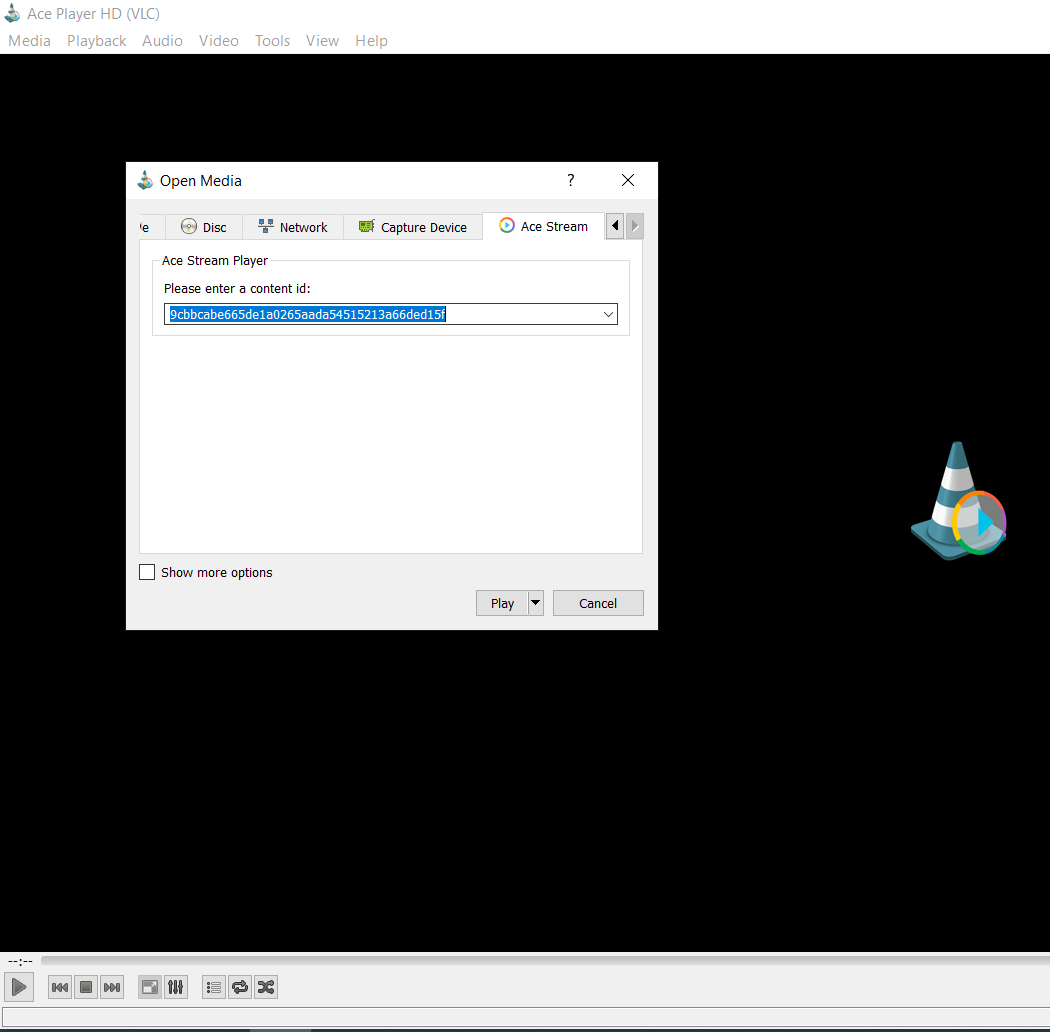
5. Stream should start playing. Buffering issues? Click here.
© 2020 overtakefans.com